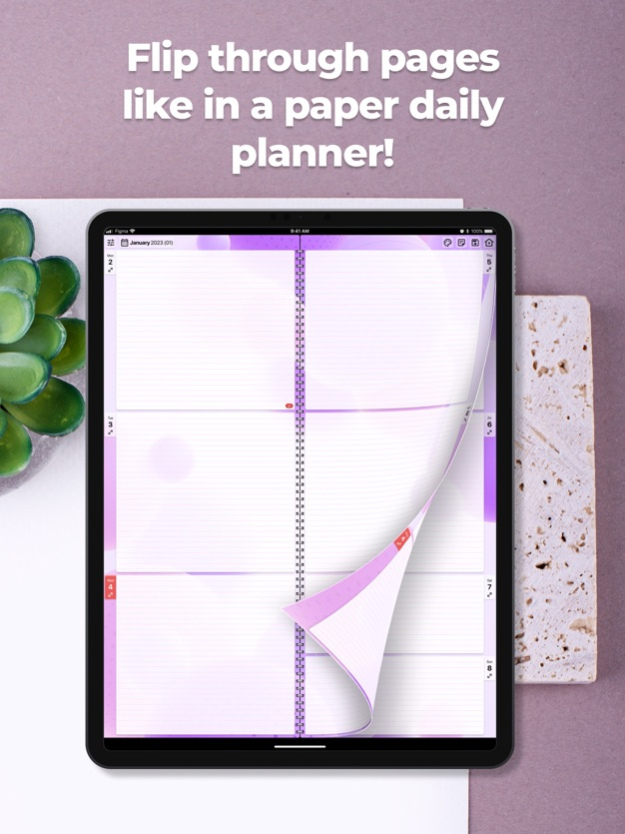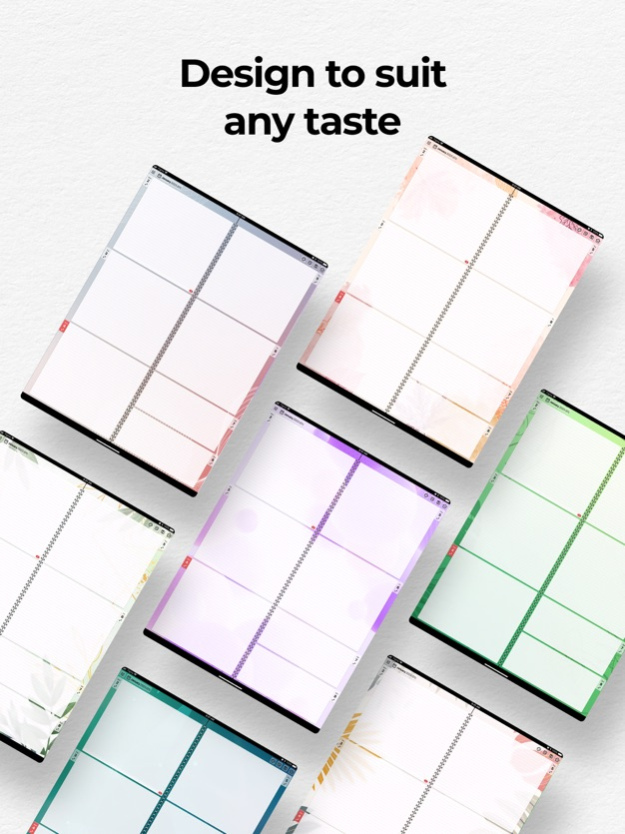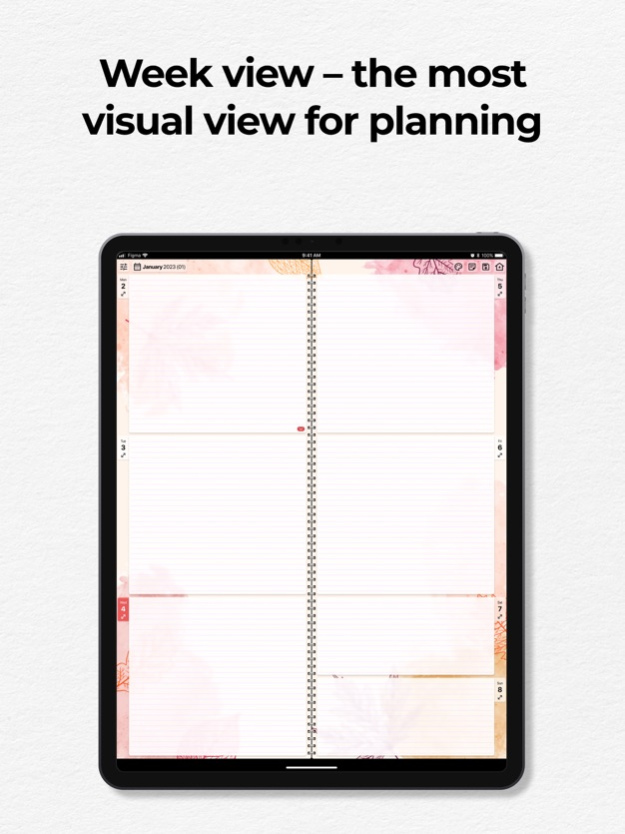Paper Planner, Diary, Calendar 4.1.19
Free Version
Publisher Description
Get your perfect notebook diary today! There are millions of users all over the world.
Looking for a reliable partner to help you organize your day-to-day life and work processes? Our digital diary is a perfect alternative to your traditional paper organizer with an overview of the week (as well as one, two, and four days). It combines simplicity and functionality, providing all the tools you need to plan and achieve your goals: daily planner, notes, calendar, diary, notebook, to-do list.
Visually, it looks similar to a traditional paper organizer.
We have kept everything you know and love, and transferred it to the digital form. Now you can easily make your plans, keep track of them and stay organized using a single smartphone or tablet.
Super-simple and intuitive to use, designed in a way that reminds us of a school diary.
All your records, notes, calendar, meetings, and important things, lists, and plans are always at the tip of your fingers - in your gadget.
Some of the features of our digital diary are:
- A layout with a clear overview of the week, four days, two days, one day:
Convenient summary of all plans in one window. Scroll back and forth to plan long-term, look at past or future days and weeks.
- Visually similar to a paper notebook:
Feel the vibe of a familiar paper planner with a weekly view with our product designed in a way, that visually resembles a classic daily planner. A timeless classic! Choose from a variety of designs that you like, and change the color scheme of backgrounds, fonts, and customize it to your liking.
- Ease of use:
No more hassle or lengthy form filling. Type in your plans and tasks in seconds, edit and delete them whenever you want.
- Abundance of features:
Mark important events, plans, and completed tasks with color, underline them or make them bold and italic, add other stylistic elements. Highlight priority tasks and track their progress.
- Flexibility and convenience:
Switch between weeks, months and years with a few simple swipes. You don't have to worry about losing data or carrying around a heavy organizer - everything is now stored not only in your smartphone, but also in your personal cloud (iCloud).
- Advanced Features:
The app is constantly improving and we will soon add new features - to name a few - adjustable recurring events, automatic reminders, hourly schedule and more.
With our digital diary, you will always stay organized and ready to take on new challenges. No more wasting time looking for the notebook, complicated notes, calendars, diaries, planners, notepads, to-do lists. Join the millions of users who have already benefited from our digital diary.
The basic version of the planner is always available for FREE, and in case you want to make use of advanced features - you can purchase the PRO version with a one-time payment (subscription options coming soon too).
Download our digital diary today and organize your life in the most convenient and suitable for your lifestyle way!
E-mail: appweeklyplanner@gmail.com
Apr 3, 2024
Version 4.1.19
Bug fixes (Copy-Paste)
About Paper Planner, Diary, Calendar
Paper Planner, Diary, Calendar is a free app for iOS published in the Food & Drink list of apps, part of Home & Hobby.
The company that develops Paper Planner, Diary, Calendar is Digital Legal Tech. The latest version released by its developer is 4.1.19.
To install Paper Planner, Diary, Calendar on your iOS device, just click the green Continue To App button above to start the installation process. The app is listed on our website since 2024-04-03 and was downloaded 13 times. We have already checked if the download link is safe, however for your own protection we recommend that you scan the downloaded app with your antivirus. Your antivirus may detect the Paper Planner, Diary, Calendar as malware if the download link is broken.
How to install Paper Planner, Diary, Calendar on your iOS device:
- Click on the Continue To App button on our website. This will redirect you to the App Store.
- Once the Paper Planner, Diary, Calendar is shown in the iTunes listing of your iOS device, you can start its download and installation. Tap on the GET button to the right of the app to start downloading it.
- If you are not logged-in the iOS appstore app, you'll be prompted for your your Apple ID and/or password.
- After Paper Planner, Diary, Calendar is downloaded, you'll see an INSTALL button to the right. Tap on it to start the actual installation of the iOS app.
- Once installation is finished you can tap on the OPEN button to start it. Its icon will also be added to your device home screen.